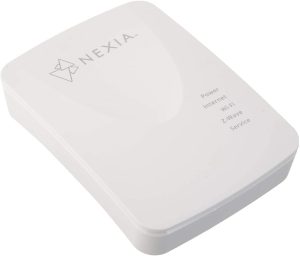Whether you’re exploring new trends in home automation devices or looking for the best Z-Wave controllers in the market, you’re on the right site. These controllers are a revolution that could turn your home system into a smart environment.
With the rise of the “smart home” model, home automation companies are competing to come with innovative and easy to use systems. These devices make life more comfortable because of their easy installation and use. No need to be a geek to handle this type of technology and brands are working hard to make these devices as simple as possible to target a broader range of audiences, not only the techy ones.
Besides, to automate home lighting and to expand your home security, these Z-Wave controllers (or hubs) can save you money as you can use them to monitor and reduce electricity usage. All of that with a handy centralized controller. So what are you waiting for to shift to the Z-Wave mode?
I’ve put together this guide so that you can find useful info about what exactly is a Z-Wave controller and what is its use. This guide will help you find out which device will work best for you and the multiple features and differences between various Z-Wave controllers.
UPDATE: We have unlisted the Mi Casa Verde VeraLite from our list, which was number one, as it has been discontinued. Our review of VeraLite is still here at the bottom of the page in the Honorable mention section. We added two new Z-wave controllers: Samsung SmartThings Hub 3rd Generation (the successor of the 2nd Generation), which took over the first place, and the Hubitat Elevation. We have also re-ranked our list by moving The Wink Hub 2 to the second position.
Best Z-Wave Controllers Reviewed
In this section, you’ll find our reviews on 8 of the best Z-Wave controllers in the market. I’ve included links to check the price of each controller so that you can have the updated price.
1. Our Pick: Samsung SmartThings Hub 3rd Generation 
For better control over your home devices, Samsung launched the wireless version Smartthing 3rd generation allowing you to locate it anywhere in the house. It still has an ethernet port, but you no longer need to plug it into your router.
Unlike the earliest version, V3 doesn’t only work with Z-Wave and Zigbee, but also with Wifi. It supports multiple products from different companies, including Google Home and Amazon Echo. You are less likely to find a product that is incompatible with this device.
If you are new with home automation, no need to worry, Smart thing is an easy-to-setup device. You will be able to use it in no time. However, if you are looking to upgrade a previous version, you will have to move all of your devices manually. With no migration path, you need to start the setup process from scratch.
To set up your device, you will need to download a new app, SmartThings (Samsung Connect). You can also use the classic app after the initial setup. The smart hub works with Android (6.0 or later) or IOS (11.0 or later).
Pros
- Low price
- User friendly
- Compatible with Alexa and Cortana
- Battery can last for a long time
Cons
- No battery backup
- Only 1 USB port
2. The Wink Hub 2: Wnkhub-2us 2 Smart Home Hub
The Wink Hub 2 has an incredible language compatibility as it can work along with Z-Wave, ZigBee, Kidde Smoke, WiFi, Clear Connect, and Bluetooth. Wink is compatible with many famous brands such as Nest, Chamberlain, Philips, Schlage, and more.
It also works with Amazon Alexa. You can control your connected devices from an app that you can install on your iPhone, Apple Watch, Android, or Android Wear.
You can also use the web app IFTTT to create “recipes” to automate various tasks and choose your desired triggers. This nicely designed unit won’t cost much and can stand alone on your bookshelf or coffee table without disturbing your decor.
Unlike SmartThing, the migration process is made simple. You can upgrade from the previous version to Hub2 effortlessly.
Pros
- Upgrades made simple
- Active and fast Response
- Compatible with a wide range of products
Cons
- No battery backup
- No USB ports.
3. Samsung Smartthings Smart Home Hub 2nd Generation
If you’re already a fan of Samsung products, then the SmartThings 2nd generation will not disappoint you with its elegant white design that would blend pretty much anywhere in the house.
The SmartThings 2nd generation is also simple to set-up and comes with a wall power adapter, a micro-USB cord, an Ethernet cable, and a manual.
It is controlled through a dedicated application called SmartThings app that you can install on your smartphone and which is available for Android, iOS, and Windows phones. But your phone operating system’s version should be equal or greater than 4.0 for Android, iOS 7.0 for iPhone/iPad, and 8.1 for Windows Phone.
Once you set up the Samsung SmartThings Hub and the app, you can start customizing your smart home by adding as many compatible devices as you want. It’s not only compatible with Z-Wave devices, but also with ZigBee and IP-connected devices.
One thing that can be listed on the cons side is that it doesn’t have many customization possibilities. Apparently, the manufactures with which the Samsung SmartThings is compatible are not as many as the previous controller, but they are pretty much numerous.
Pros
- Battery backup: In case of a power interruption, the battery backup comes handy with 2 hours of power supply.
- Compatible with many brands: Samsung, Schlage, Honeywell, Leviton, Yale, Bose, OSRAM LIGHTIFY, First alert, D-Link, Cree, and others.
Cons
- No Wi-Fi support (3rd Generation Supports WiFi)
4. HomeSeer HomeTroller-SEL Home Controller
Homeseer has released HomeTroller-SEL as the successor of the HomeTroller-SE mid-level controller. It’s compatible with most popular Z-Wave devices, including thermostats, smoke detectors, light switches, door locks, cameras, and more. It also supports all Linux-compatible HomeSeer software plug-ins and is compatible with Amazon Echo so you can use the voice control and voice programming options.
You can customize it to send you email and text alerts as well as announcements and reminders in a spoken format if you want thanks to the built-in text to speech function. You can control the Homeseer HomeTroller-SEL remotely via a free HSTouch mobile app available on Android and Apple smartphones and tablets. No monthly fees are required.
This Homeseer controller is equipped with an Intel 1.58 GHz Dual-Core CPU and comes with an advanced automation engine enabling you to create events and what they’ve called “scenes.” For example, you can set it up to turn lights on at sunset and off when you’re out of the house.
Another exciting feature of the HomeTroller is that it’s able to control your home 24/7 non-stop, even when your internet is down, or you are experiencing a web service issue.
This is one of the most sophisticated and robust systems which explains the high price tag. It is very configurable and handles the automation locally. If you are the curious techy type who likes to figure things out, you will love it.
Pros
- Safe and secure
- Compatible with all major protocols
- Does not require internet to control home remotely
Cons
- Expensive compared to other devices.
5. Hubitat Elevation Z-Wave Hub
Hubitat Elevation Elevate your home with a small and capable device. With all the advantages it offers, Hubitat is one of the hubs with a fast-growing community and delighted customers.
Hubitat is compatible with both Z-Wave and ZigBee and touches upon various products Aeotec, Cree, Fibaro, First Alert, Innovelli, Iris, Jasco/GE, Kwikset, Levitron, Lutron, Nyce, Sonos, Sylvania, Zen, Zooz and more. It also works with Amazon and Google Home. Once you purchase the device, you will obtain an ethernet cable, user manual, and power supply.
One major point for you to choose this hub is because it’s privacy-focused. It protects and secures your privacy. Hubitat Elevation is not cloud-based. After the setup, you can run the device locally, but you can always pump up your game with internet connectivity.
Even with their good interface, managing the hub can be challenging for some. Nonetheless, Hubitat offers excellent customer support; any question you have will be answered in no time.
Pros
- Good price tag
- Works with many devices
- Good data privacy
- Internet is not required
- Great customer support
Cons
- Not easy to run
6. Vera Control VeraPlus
Vera Control VeraPlus is another affordable Z-Wave hub that is also compatible with Wi-Fi, Zigbee, and Bluetooth BLE. It enables you to control your smart devices individually or together in groups depending on how you want to customize your smart home system to fit your needs. The hub does not rely on the cloud to function. All devices will keep running even without the use of the internet.
You can use it for security purposes, keep an eye on your kids and pets, save energy, and more. It’s compatible with many manufacturers, including Yale, Nest, Schlage, First Alert, Kwikset, and others, with a total of 1500 devices. With the VeraPlus, you can control up to 125 devices, unlike the VeraEdge, with a maximum of 75 devices.
In addition to controlling Z-Wave devices, you can use the VeraPlus as a router to connect to Wi-Fi because it’s built on top of an 802.11ac router. Another cool thing about VeraPlus is that it has a very active community in which you can profit from and share experiences with other owners. The software, however, needs an upgrade.
Pros
- No monthly fees required for the setup
- Longer battery life
- Simple to set up
- No need for internet as it does not rely on the cloud
Cons
- Poor User Interface
7. Nexia Home Intelligence Z-Wave Bridge
Nexia drops a new model Nexia BR200 Home Bridge, more aesthetically appealing, and provides Wi-Fi connectivity to your home router. This Nexia Bridge will allow, like other Z-Wave controllers on the list, to control and supervise lights, locks, thermostats, and more. It can hold more than 200 Z-Wave devices at the same time. Of course, to reach that number, you should have a big budget, but you can start small and grow your arsenal little by little.
This hub has an average communication range of 60-Feet to 100-Feet and requires internet service and a wireless router. The Nexia Home Intelligence system is controllable through an online Nexia account and a mobile app that you can install on your smartphone, tablet, or PC. It also works with Amazon Alexa and google home.
Although the Nexia Bridge is one of the cheapest Z-Wave controllers out there, it requires a monthly subscription of $9.99, which adds to the final cost.
Pros
- User friendly
- Easy to install
Cons
- Require a monthly subscription
8. Aeon Labs Aeotec Z-Wave Z-Stick
The Aeotec Z-Wave Stick from Aeon Labs is one of the cheapest alternatives you can find in the market. I say alternative because it clearly doesn’t offer the same capabilities as all the z-Wave controllers listed here.
In addition to that, you will need a computer (or Raspberry Pi) to plug the Z-Wave stick into and start using it. It’s not a bad idea to begin with the Aeotec stick, but for long term use, I personally think that you should opt for an independent z-Wave controller. Another drawback is that it only supports Z-Wave, so you can’t use it to connect with other devices with other technologies like Zigbee or Bluetooth.
Pros
- Inexpensive price tag
- Small and powerful
Cons
- Works only with Z-Wave devices
Honorable Mention: Mi Casa Verde VeraLite
Made by Mi Casa Verde, the Vera Lite is one of the prominent names in the Z-Wave controller’s category. Unfortunately discontinued and no longer available on Amazon.
One of the things that makes the Vera Lite so popular is its simplicity when it comes to set up. It will take you only a few minutes to have it set up. The Vera Lite also has a wide Universal Compatibility enabling you to customize your Vera network selecting devices without having to take into consideration their manufacturers.
You can use it for Energy monitoring to reduce your energy bill and save money, video monitoring for security purposes, or plenty of other functions. It’s compatible with more than 650 certified Z-Wave devices.
Like pretty much all Z-Wave hubs, you can access your Vera Lite and control it from any place in the world using an internet browser via your smartphone, tablet, or PC. It has a very cool minimalist design and an intuitive user interface.
On the back of the Vera lite, there are three ports: a power input, an Ethernet port, and a USB port. Also, you will find an Ethernet cable that you will use to plug the Vera Lite to the router. Mi Casa Verde is also generous as they include a set of four fresh double-A batteries.
The Vera lite is an affordable home controller with no monthly fees, which will function as the brain of the entire house that controls pretty much everything and is at your service.
Pros
- User-friendly interface
- Low price tag
Cons
- Compatible with Z-Wave only.
What To Look For When Buying a Z-Wave Controller
The first thing you should put into consideration is the number of devices you will be controlling. Also, if you’re willing to combine multiple home automation protocols, you need to check if the Z-Wave hub you’re about to buy is compatible with these different protocols. These two characteristics will help you filter out the controllers’ choice list.
Another thing you want to consider is the level of customization that the hub allows. That said, more customization and powerful hardware means more dollars to spend.
Home Automation And Z-Wave
About 5 to 7 years ago, home automation was seen as a sort of scam or unfeasible futuristic idea, but now, views have changed drastically.
The Z-Wave market may seem somehow overwhelming at first sight, but these devices are getting simpler and simpler to use. Smart home leaders use Z-Wave technology to create a wireless network, and provide you with affordable controllers to connect all your devices. These controllers are one of the best you can find in the market, and they have great potential to become the pillars of most smart home automation systems today.
Nevertheless, pairing various protocols could be a little tricky for a newbie and may require some online reading. After grasping the steps of connecting multiple devices to the mesh network, growing your setup won’t be a difficult task.
Things You Can Do With Z-Wave Tech
You can do all of these amazing things both by direct command or automatically after having set some triggers and action combinations.
- Prevent flooding in your home
- Dim, turn on/off lights
- Adjust window coverings automatically to shut at a specific time
- Arm security system, control cameras
- Control fans, A/C, and heating
- Install a sprinkler system that knows the local weather
- Lock/unlock doors
- Feed pets
What Is a Z-Wave Controller?
A Z-Wave controller is a device that allows you to control all the Z-Wave devices connected to the wireless network via the internet. Some controllers don’t require internet service like the Homeseer SEL, which I’ve already reviewed on this page. To illustrate that, think of a standard remote with which you can control your TV, cable, and Blu-Ray player altogether.
Instead of using a remote for each smart home device, one Z-Wave controller will be enough. A Z-Wave controller will be the central hub of all these products and which will allow them to talk and respond with each other.
Z-Wave manufacturers have made the setup process very easy. You may feel a little overwhelmed if you want to install multiple devices at once. That’s why I recommend you start small and go piece by piece.
With a minimum of two devices, you can begin building your collection. Start first with a Z-Wave controller and another Z-Wave product of your choice. It could be a Z-Wave light, a Z-Wave fan, or any other compatible device. One of the cool things about this technology is that it allows you to add a device whenever you want and gradually grow your smart home system.
If you have already read our reviews, then you have noticed that the differences between various Z-Wave hubs are not highly significant. The decision, therefore, depends on your preferences.
For example, the main difference between the Smartthings 3rd generation and Wink 2 is that the first one comes with a USB port, while Wink two doesn’t, yet the latter is more user friendly compared to the first hub. On the other hand, while HomeTroller-SEL is more customizable, it is more expensive. So the choice is yours as some people enjoy experimenting with gadgets, and others prefer straightforward, simple devices.
Z-Wave Mesh Network
Z-Wave devices have made possible a new era of DIY home automation. Today, such a system doesn’t require the help of a bunch of professionals for installation, nor does it cost a high monthly fee. There are even many Z-Wave controllers with free subscriptions.
Even though it’s simple to use, the possibilities are immense. You can create all sorts of events and connect various Z-Wave smart home products and automate them using apps like IFTTT.
Apart from rendering life more convenient, a smart home system will save you time and money. Dimming lights, dropping the shades, having all lights turn off automatically, and security systems late at night are all daily monotonous tasks that are time-consuming. In addition to the accumulated time saved, shutting off the fans, lights, and other devices will cut your energy bills.
Z-Wave On The Top Of The Mountain
Long-distance is near an obstacle to connect and control your home devices remotely, and the Z-Wave Alliance campaign launched proves it. They have sponsored a trip into the Himalayas where Mariusz Malkowski demonstrated, from the summit of Cho Oyu (the sixth highest mountain in the world), how he uses his Z-Wave controller to manipulate his thermostat, lights, deadbolts and so on.
This live skype display was named the “most remote home automation demonstration ever recorded.” The main point was that he was able to control his Z-Wave devices remotely from very far away. This very successful marketing campaign gave credit to Z-Wave technology.