
Are you looking to make your home smarter? Look no further than Z-Wave technology! This revolutionary technology brings convenience, comfort, and security to any home, providing users with an easy way to control their home from anywhere. With Z-Wave, you'll be able to unlock a world of possibilities for your home.In this post, we will provide you with 7 best practices for building a successful Z-wave smart home network.
-
Choose the right Smart Home Hub
-
Install the Latest Firmware Updates
-
Connect all your Z-wave Devices to the Internet
- Fibaro Z-Wave Plus Wall Plug (Fibaro)
- Aeotec Z-Wave Plus Door/Window Sensor (Aeotec)
- Kwikset Z-Wave Plus Deadbolt Lock (Kwikset)
- Honeywell Z-Wave Plus Smart Thermostat (Honeywell)
- GE Z-Wave Plus Outdoor Smart Switch (GE)
- Leviton Z-Wave Plus Dimmer Switch (Leviton)
- Yale Z-Wave Plus Smart Lock (Yale) 8. Schlage Z-Wave Plus Smart Camera (Schlage)
- Ecolink Z-Wave Plus Motion Sensor (Ecolink)
- GoControl Z-Wave Plus Smart LED Bulb (GoControl)
- Create Routes in Your SmartThings App
-
Install Z-Wave Repeaters where needed.
-
Create Routes in your SmartThings App
-
Add additional Sensors and Gadgets
-
Integrate your Z-Wave controller with other Apps and Services
This one is pretty obvious but it's crucial to choose the right smart home hub for a successful setup. Make sure to research which one is best for your needs, and don't forget to factor in price when making your decision.
The hub is what will be in charge of the control and interconnectivity of all your smart devices, including lights, locks, thermostats, and more. Additionally, Z-Wave hubs can be integrated with other popular home automation systems like Google Home and Amazon Alexa.
Keeping your z-wave smart home devices up to date is essential to ensure they are running optimally. Updating the firmware helps protect against security threats and can add new features. By taking a few moments to periodically check for and install the latest firmware updates, users can be sure their smart home system is operating at its best.

Connecting all your Z-wave devices to the internet is easier than you may think. With the use of a Z-wave gateway, you can connect all of your compatible devices to a single, secure network. This will give you access to the latest automation features and the convenience of a smart home. Once all your devices are connected, you can control them remotely from anywhere in the world with the help of a mobile app or web portal.
Z-Wave Plus Devices
If you're looking to take your smart home network to the next level, consider using Z-Wave Plus devices. These devices offer enhanced communication capabilities over Z-wave, allowing for more complex automation and security setups. Plus, they work with more mainstream smart home systems, making them an ideal choice for anyone looking to get started with smart home technology.
Examples of Z-Wave Plus Devices
Z-Wave Plus is the latest technology in smart home automation. Many of today's popular devices now come equipped with Z-Wave Plus technology, providing users with an easier and more efficient way to control their homes. Examples of Z-Wave Plus devices include lighting systems, thermostats, door locks, security systems, and even window blinds.
With Z-Wave Plus technology, users can easily connect and control all of their home devices from a single location. Additionally, Z-Wave Plus has extended range capabilities and is designed for better interoperability between devices for a more reliable connection.
If your home has thick walls or other obstructions, consider adding Z-Wave repeaters to your network to ensure that your devices can communicate with each other. This will help to improve the reliability and range of your devices. Another benefit of adding repeaters is that it reduces latency in Z-Wave communication.
Z-wave routes are the paths that Z-wave wireless signals follow from one device to another. Z-wave routes determine the reliability of the wireless signal, as well as how many devices can be connected to the network. A good Z-wave route will have the fewest possible obstacles, ensuring the strongest signal.
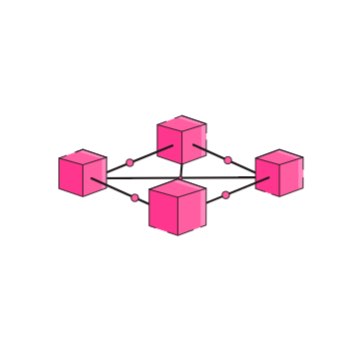
Z-wave routes are established when two or more devices recognize each other as part of the same network. Through these routes, devices can transfer data, such as commands and status updates, between each other.
Each Z-wave device has its own unique ID that is used to identify it in the network, allowing multiple devices to interact with one another seamlessly.
With the Z-Wave Smart Home system, you can easily create routes for your SmartThings app. By connecting compatible Z-Wave devices, you can use the app to control them and create routes for specific events or tasks.
This allows you to automate processes like turning on lights when motion is detected or unlocking a door at a certain time. With the SmartThings app's intuitive interface, you can quickly and easily create a customized experience for your home.
SmartThings is not the only option when it comes to z-wave hubs. Check our review of the best Z-Wave Hubs in the market.
Z-Wave sensors and gadgets can be used to automate lights, thermostats, locks, and other devices, making it easier to control your home’s environment and save energy. Z-Wave sensors and gadgets can be used to detect smoke, carbon monoxide, and water leaks, allowing you to take action to protect your family and property. Since Z-Wave products are designed to work together, it makes it easy to add new sensors and gadgets to your existing network.

Integrating SmartThings with other apps and services has never been easier. With the introduction of Z-Wave technology, users can now connect their SmartThings platform to compatible apps and services more quickly and easily than ever before. This new technology offers users a wide range of capabilities, from providing instant notifications to controlling lights and thermostats from anywhere in the world.
Conclusion
Making your home smarter doesn't have to be a hassle - with Z-Wave Smart Home technology, you can make it a breeze! z-wave products are easy to install and provide you with the ultimate convenience. You'll be able to control your lights, thermostat, and more from the comfort of your own couch! So get ready to take your home to the next level of smart - you won't regret it!
